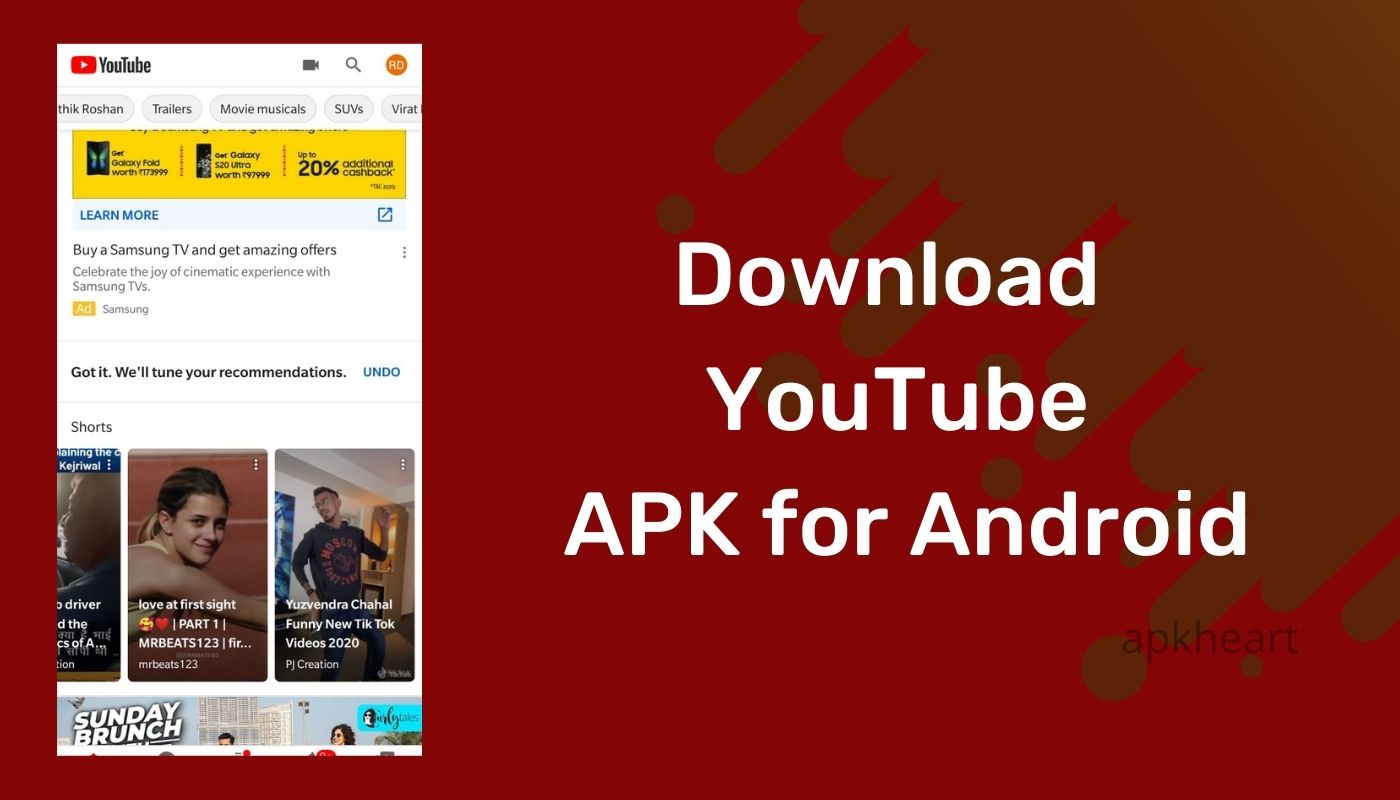The most popular video sharing service Youtube was launched in February 2005 which is operated by Google. This is an easy-to-use platform that provides you to watch and upload videos for free. See all the videos which are on trending such as music videos, news and all kind of entertaining videos. If you love some videos then you can subscribe to their channel to keep updated for their upcoming videos and can also give your views by commenting on the videos. Now we have provided the latest version of the YouTube app wherein you get some improvements and tweaks. You can download the latest APK file from the link provided below.
If you have an account on Youtube app can make live videos that are viewable to all your subscribers. It offers you to upload videos and edit the videos with filters and music which are all inside the app. Whenever you want to skip a video a little bit, just double tap on the screen which skips the video for 10 seconds. In this app, you can also save the videos and watch them later without a data connection. The application has an easy interface where you can find and watch videos by switching between recommended videos and trending videos just by swiping on the screen.
YouTube
| Version | YouTube |
| File Name | youtube-191334.apk |
| File Size | 135.1 MB |
| Minimum Android Version | Android 8.0 (Oreo, API 26) |
| Updated On | 29 March 2024 |
Download YouTube APK for Android
Features Of Youtube App
Uploading Videos
Users of Youtube can upload videos for free by making a channel and edit the videos with filters and music all inside the application. Uploading good, informative and funny videos can increase your subscribers. if you do not want to show the videos to everyone you can upload them with privacy.
Youtube Live Streaming
Upload live videos and share your live moments with your subscribers. The live videos can be permanently uploaded to your account or you can also delete and archive the video. You can also preview the live video before uploading and can add a location with privacy.
Dark Mode
The dark mode is generally discovered for android users which inverts the colors of this application by changing the white background into black. This feature helps the users to watch long videos without straining the users’ eyes.
Double Tap Seeking
Sometimes the videos are boring at some moments and you want to skip some parts of the video, just double tap on the screen which will easily skip the video for 10 seconds. You can also skip the videos backward by a double-tap on the screen.
360-Degree Videos
360-degree videos are also supportable in youtube. This is the best way to watch a video of gaming, you can feel the experience of a driver in a racing video. Feel the experience just by moving your phone, the best way of watching 360-degree video is through VR.
Offline Videos
Sometimes you have a data connection but don’t have time to watch videos at the time, so you can save the videos and watch them later without the data connection. However, all videos are not available for saving offline but which videos are allowed to save offline can be downloaded through Wi-Fi network or data connection.
To get more information about the latest Android apps and games, stay tuned with us.